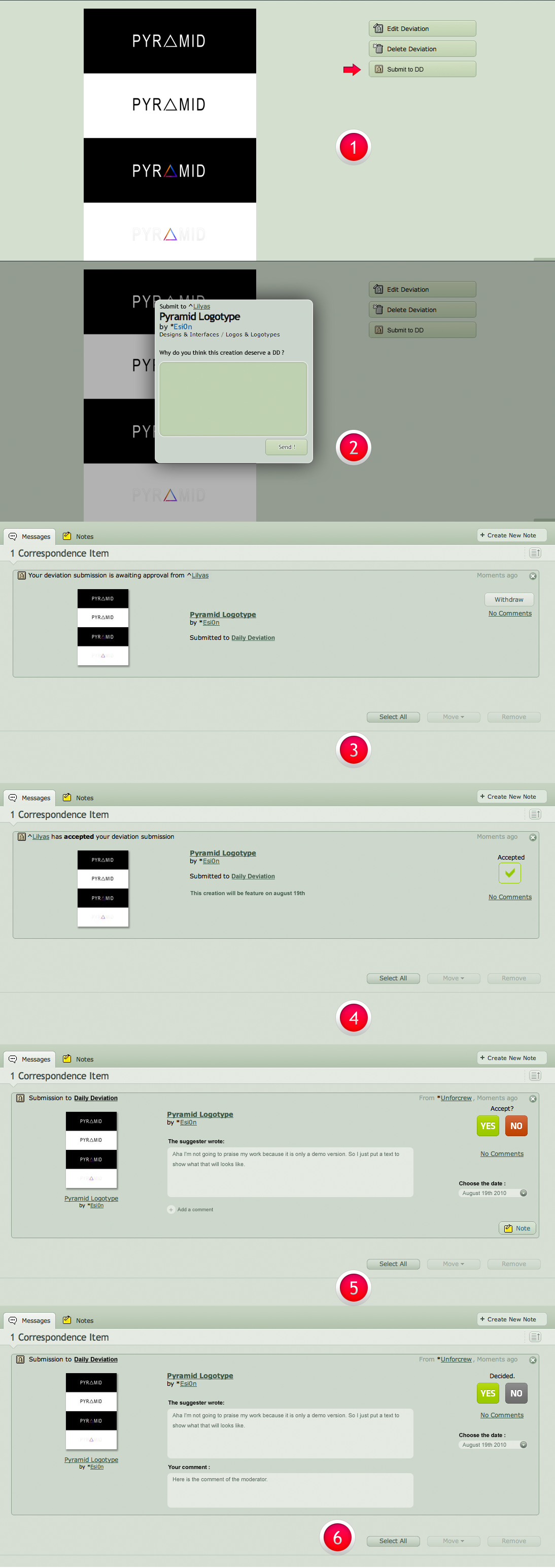Daily Deviation Submission
 Visual Suggestion
Visual SuggestionThe member who submited the deviation :
 1.
1. A button is provided to you so that you can submit a DailyDeviation easier.
 2.
2. When you click on this button a window opens, the moderator of the gallery will be automatically selected, it'll just write and send your comment!
 3.
3. After a message will appear in the "Correspondence", this one will tell you if your submission is accepted or not.
 4.
4. At the moment the moderator has accepted or rejected, you will be notified.
The gallery moderator :
 5.
5. When a member proposing a deviation a message will appear in "Correspondence" in this post you can choose to accept or not the deviation, if you accept you can select the date you want it to receive the DD. The small button "Add a comment" is for add a comment in addition to the member. And you can send a note to thank the member or something else.
 6.
6. When you accept a message will appear, on this message there will be member's commentary, your comment (optional), and the date.
_________________________________________
Le membre qui à proposer la deviation :
 1.
1.Un bouton est mis à votre pour que vous puissiez proposer une DailyDeviation plus facilement.
 2.
2.Lorsque vous cliquez sur ce bouton une fenêtre s'ouvre, le modérateur de la galerie sera automatiquement sélectionné, il ne vous reste plus qu'à écrire votre commentaire et à envoyer !
 3.
3.Après un message apparaitra dans la partie "Correspondance", celui ci vous indiquera si votre proposition est accepté ou non.
 4.
4.A l'instant où le modérateur aura accepté ou refusé, vous serez prévenu.
Le modérateur de galerie :
 5.
5.Quand un membre proposera une deviation un message s'affichera dans la partie "Correspondance" dans ce message vous pourrez choisir d'accepter ou non la deviation, si vous l'acceptez vous pouvez sélectionner la date à laquelle vous souhaitez qu'elle reçoive sa DD. Le petit bouton "Add a comment" vous permet d'ajouter un commentaire en plus de celui du membre. Et vous pouvez envoyer une note au membre pour le remercier, ou autre.
 6.
6.Lorsque vous aurez accepter un message apparaitra, ou il y aura le commentaire du membre, votre commentaire (facultatif), et la date.
------------------------
I don't know how it is for the galery moderator when they give a Daily Deviation, so I invented.
Comments and

are very appreciated.